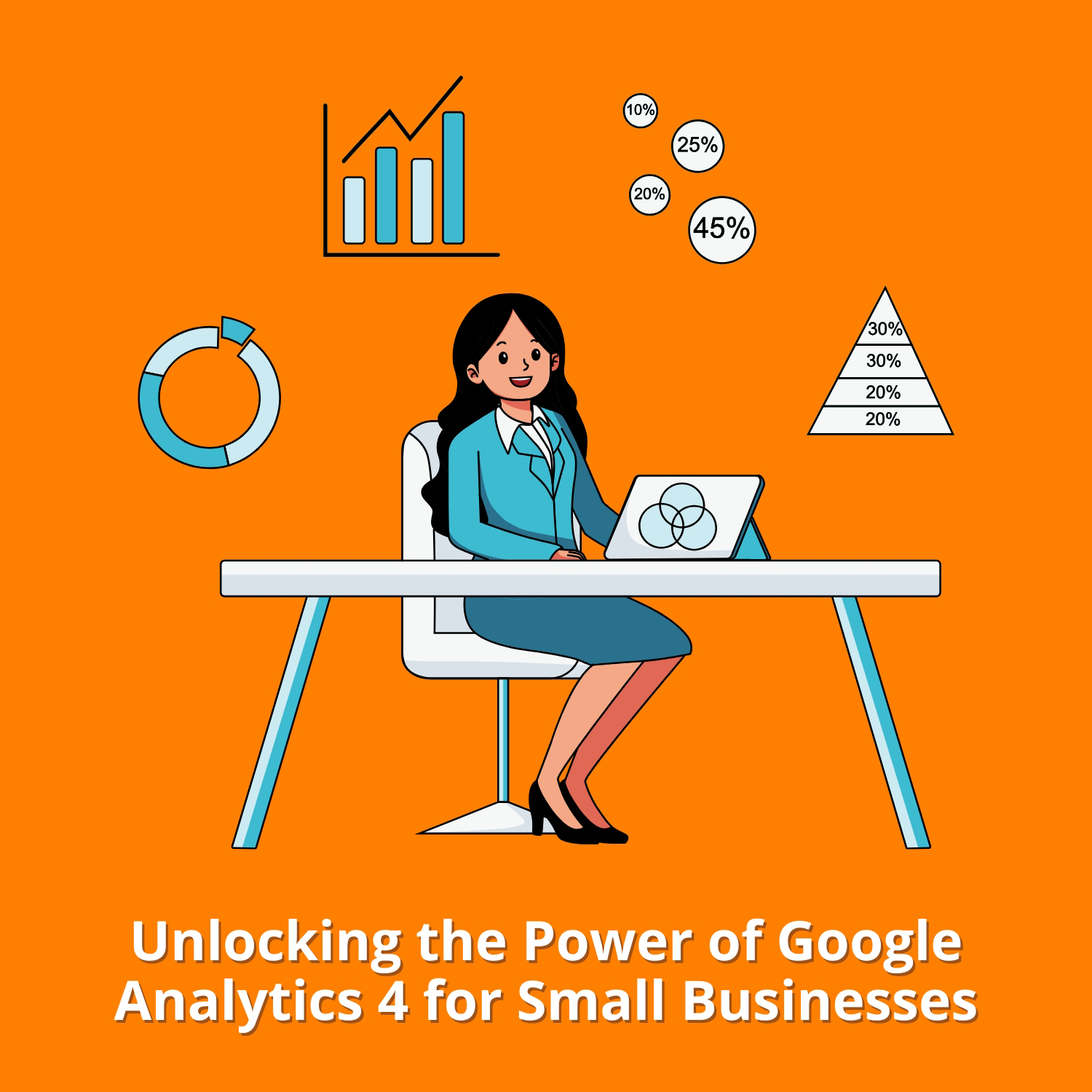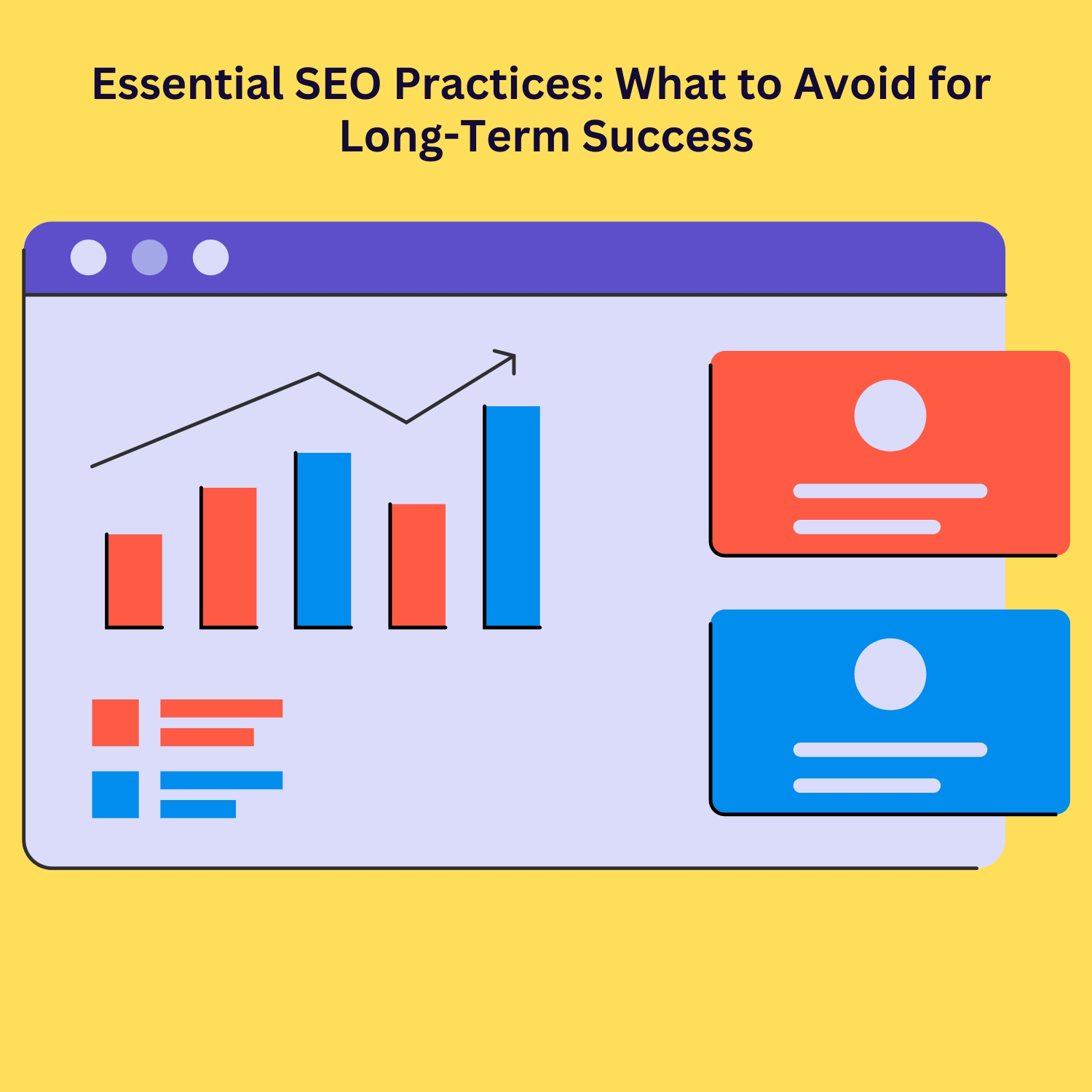Meta Tags are snippets of text placed in the <head> section of your website’s HTML. Unlike visible page content, Meta Tags communicate directly with search engine crawlers (like Googlebot, Bingbot, DuckDuckbot, etc.), providing information about your page’s content and purpose. These tags enable search engines to index your site more accurately, potentially improving its visibility in search results.
Benefits of Meta Tags:
- Provide search engines with a concise description of your content.
- Help control how your page appears in search engine result pages (SERPs).
- Specify keywords that describe the content on your page.
- Exclude pages from being indexed if needed.
Although not as influential as they once were, Meta Tags remain a foundational component of on-page SEO.
Types of Meta Tags and Their Usage:
Resource-Type Tag
<meta name="resource-type" content="document">
This tag identifies the type of resource your web page represents. While “document” is the only commonly used resource type today, including it is beneficial for indexing purposes.
Meta Description Tag
<meta name="description" content="A brief description of your page">
The Meta Description Tag provides a short summary of your page’s content.
- It often appears below your page’s title in search results, influencing click-through rates (CTR).
Best practices:
- Keep it between 150-160 characters.
- Include your primary keyword naturally.
- Write compelling and concise descriptions that reflect your content accurately.
Meta Keywords Tag
<meta name="keywords" content="keyword1, keyword2, keyword3">
This tag allows you to list keywords related to your page. While its importance has diminished due to abuse, some niche search engines still consider it.
Tips for usage:
- Use relevant keywords, synonyms, and regional variations.
- Avoid keyword stuffing.
Distribution Tag
<meta name="distribution" content="global">
This tag specifies the audience for your page:
- “global” for worldwide audiences.
- “local” for a specific area.
- “iu” for internal use.
In most cases, “global” is the standard choice.
Why Use Meta Tags?
- Improve Search Engine Indexing: Meta Tags help search engines understand your content better. For example, the Meta Description Tag summarizes your page for search engine crawlers, improving the accuracy of how your site is indexed.
- Control How Your Page Appears in SERPs: With a well-crafted Meta Description Tag, you can influence how your page appears in search results, increasing the likelihood of users clicking on your link.
- Specify Exclusions: Meta Tags allow you to direct search engines to avoid indexing certain pages. For instance:
<meta name="robots" content="noindex, nofollow">
This ensures that sensitive or irrelevant pages remain hidden from search engines.
Common Misconceptions About Meta Tags
- Meta Tags Guarantee High Rankings: While Meta Tags are a helpful tool, they alone do not guarantee top search engine rankings. Factors like content quality, backlinks, and user engagement play a more significant role.
- Meta Keywords Are Widely Used: Due to widespread abuse, major search engines like Google no longer consider the Meta Keywords Tag for ranking purposes. However, it may still be relevant for niche search engines or internal search systems.
- All Meta Tags Are Necessary: Not all Meta Tags need to be included on every page. Focus on the most impactful tags, such as Meta Description and robots.txt directives.
Best Practices for Meta Tag Optimization
- Write Unique Meta Descriptions: Avoid duplicating descriptions across pages and competitor’s websites.
- Incorporate Keywords Strategically: Use keywords naturally without stuffing.
- Test and Update Regularly: Review your tags periodically to align with evolving SEO trends.
- Leverage Analytics: Monitor click-through rates and adjust your descriptions for better performance using platforms like Google Analytics and Microsoft Clarity.
- Use Robots Tags Wisely: Prevent indexing of duplicate or thin content to maintain a high-quality website.