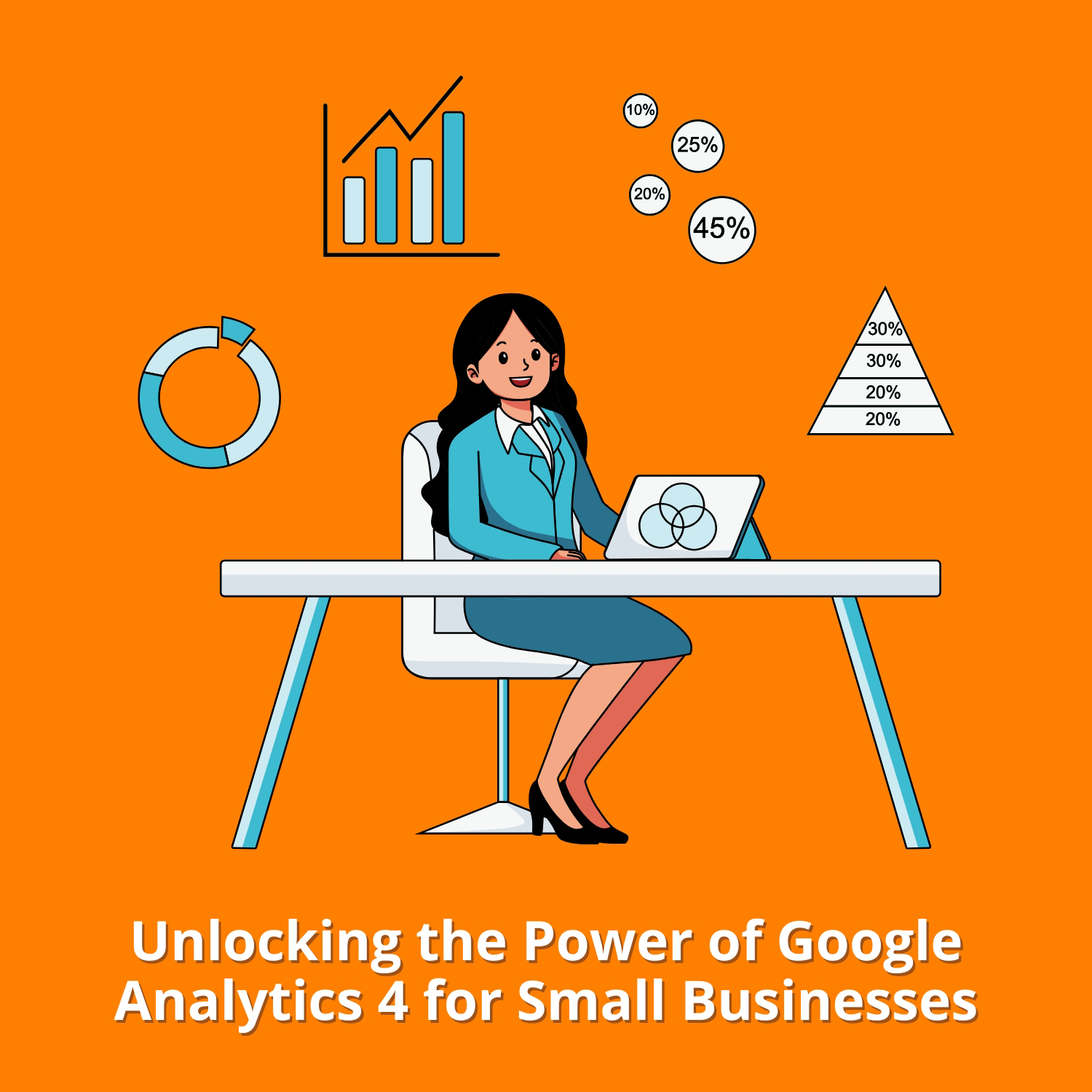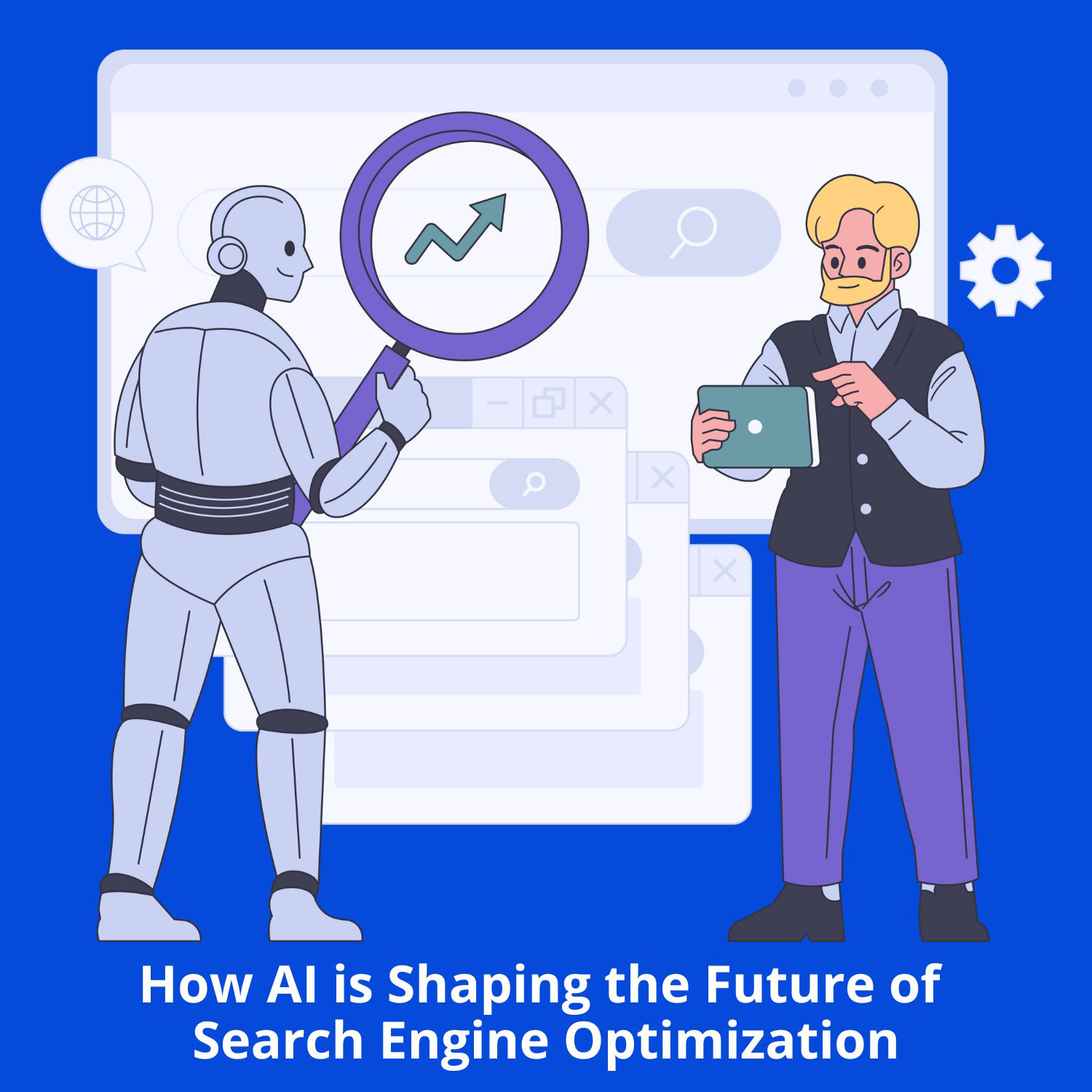Automation Hacks to Streamline Your Email Marketing Workflow
Email marketing remains one of the most effective ways to reach and engage your audience, but managing campaigns manually can be time-consuming and inefficient. Fortunately, email marketing automation has revolutionized the way businesses manage their campaigns, helping them save time, increase efficiency, and improve overall results.
In this blog post, we’ll dive into the top automation hacks that can help you streamline your email marketing workflow. By implementing these strategies, you can automate repetitive tasks, personalize your emails, and create more meaningful connections with your subscribers—all without overwhelming your team or wasting time.
Why Automate Your Email Marketing?
Before we dive into the automation hacks, let’s first explore why email marketing automation is so important:
- Time-saving: Automation allows you to run campaigns while focusing on other aspects of your business. It saves valuable time by removing the need for manual tasks like sending individual emails or updating lists.
- Consistency: Automation ensures that your emails are sent at optimal times, providing consistency in your communication with your audience.
- Improved targeting: By automating based on user behavior, preferences, and actions, you can deliver more relevant, personalized emails that resonate with your audience.
- Increased conversions: Automated emails can help nurture leads, guide prospects through the buyer’s journey, and convert them into paying customers.
- Better customer experience: Automation provides timely, helpful, and engaging content tailored to the needs of your subscribers.
1. Set Up Welcome Email Sequences
The first impression is important, and when someone subscribes to your email list, you need to make sure that their first experience is positive. A welcome email sequence is an automated series of emails that are sent to new subscribers, helping you introduce your brand, set expectations, and guide them on what to do next.
Here’s how you can streamline your welcome email workflow:
- Welcome Email #1: Introduce your brand, share a special offer, and thank the subscriber for joining.
- Welcome Email #2: Provide useful content or resources, such as a guide or blog post that can help them learn more about your business.
- Welcome Email #3: Give a call to action (CTA) like downloading a resource, checking out your products, or following you on social media.
By automating this sequence, you ensure that all new subscribers receive the same positive experience, and it sets the stage for ongoing engagement.
2. Automate Follow-up Emails for Abandoned Carts
Shopping cart abandonment is a common issue in eCommerce, but automated follow-up emails can significantly improve conversion rates. When a customer adds items to their cart but doesn’t complete the purchase, you can automatically trigger a series of follow-up emails to remind them to complete their transaction.
Here’s how to implement an effective abandoned cart sequence:
- First Reminder (1 hour after abandonment): Send a friendly reminder about the items left behind in the cart. Use a subject line that grabs attention, such as “You left something behind!”
- Second Reminder (1-2 days later): Send a more urgent reminder, maybe with an incentive like a discount or free shipping to encourage them to complete the purchase.
- Final Reminder (3-4 days later): Create a sense of urgency or scarcity (e.g., “Last chance to buy your items!”) to prompt the customer to take action.
Using automation for abandoned cart emails can help recover lost sales and increase your revenue with minimal effort.
3. Personalize Your Emails Based on User Behavior
Personalization is one of the most powerful tools in email marketing. By automating emails based on user behavior, you can send highly relevant and timely messages that resonate with your audience. Here’s how you can personalize your email content:
- Track browsing behavior: Send personalized product recommendations based on the pages or products a user has viewed on your website.
- Segment your list: Automatically segment your email list based on users’ actions or interests, such as by location, past purchases, or engagement with previous emails.
- Dynamic content: Use dynamic content blocks to display different messages or offers based on user data, such as showing different products based on a customer’s preferences or past purchases.
Automation tools like Mailchimp, HubSpot, or ActiveCampaign allow you to set up dynamic content and behavior-triggered emails, making personalization easier and more effective.
4. Set Up Drip Campaigns to Nurture Leads
Drip campaigns are a great way to nurture leads and build relationships with subscribers over time. A drip campaign is a series of automated emails sent to subscribers over a specific period. These emails can be educational, informative, or promotional, and their goal is to guide the recipient through the sales funnel.
For example, you can set up a drip campaign to educate new leads about your products or services. The sequence can be automated based on a user’s actions or when they sign up for your email list. Here’s how to create an effective drip campaign:
- Start with value-driven content: Send educational emails that provide value and answer questions your leads may have.
- Build trust: Share success stories, case studies, or testimonials to build credibility and trust with your leads.
- Provide solutions: Present your products or services as solutions to the problems your leads face. Focus on benefits, not just features.
- Call to action: Include a CTA in each email that moves leads closer to making a purchase or booking a demo.
Drip campaigns keep your leads engaged and informed, increasing the likelihood that they will convert into customers.
5. Use Email List Cleaning Automation
Over time, your email list can accumulate invalid or disengaged contacts. These inactive subscribers can drag down your open rates and harm your sender reputation. To keep your list clean and ensure that you’re only targeting engaged subscribers, automate your list cleaning process.
Here’s how to clean your email list effectively:
- Remove invalid emails: Set up automated processes to remove bounced emails from your list.
- Identify inactive subscribers: Automatically segment subscribers who haven’t engaged with your emails in a certain time frame (e.g., 3 or 6 months).
- Re-engagement campaigns: Send a special campaign to re-engage inactive subscribers, asking them to confirm their interest in receiving future emails. If they don’t respond, remove them from your list.
By cleaning your email list regularly, you ensure better deliverability and more meaningful engagement with your subscribers.
6. A/B Testing Automation
Testing is essential to optimize your email marketing efforts. However, manually testing different subject lines, content, or CTAs can be time-consuming. Fortunately, automation allows you to run A/B tests efficiently and gather actionable insights to improve your campaigns.
Here’s how to automate A/B testing:
- Test subject lines: Automate the process of testing different subject lines to see which one yields the highest open rate.
- Test email copy and design: Experiment with different email copy and designs to understand which elements resonate most with your audience.
- Test send times: Test different times of day and days of the week to determine when your audience is most likely to open and engage with your emails.
Most email automation platforms, such as Mailchimp or ConvertKit, allow you to set up A/B tests automatically and deliver the winning version to the rest of your list. This ensures that your email campaigns are optimized for maximum effectiveness.
7. Use Triggered Emails for Timely Communication
Triggered emails are sent automatically based on specific actions or events taken by a subscriber. These emails can be highly relevant and timely, helping you engage with your audience at the right moment.
Examples of triggered emails include:
- Birthday emails: Send a special birthday offer or message to make your customers feel valued.
- Anniversary emails: Celebrate the anniversary of a customer’s first purchase or subscription with a special promotion.
- Post-purchase emails: Send a thank you email after a purchase and encourage repeat buying or cross-sell other products.
Triggered emails help increase engagement and drive sales by ensuring that your emails are always relevant to the recipient’s current situation.
Conclusion
Email marketing automation is an invaluable tool for businesses looking to streamline their workflow, increase efficiency, and drive better results. By implementing the hacks discussed above, you can create personalized, timely, and relevant campaigns that engage your subscribers and guide them through the buyer’s journey.